Friday, December 11, 2015
Thursday, December 3, 2015
How to mirror your iPad on your Macbook using the lightning cable.
With some of our staff still physically tethered to projectors and televisions/monitors we had to find a way to mirror our iPads, without the help of AirPlay...so we used good ole Quick Time Player.
Hook up your iPad to the Macbook with the Lightning (charging) cable. Make sure the Macbook is off or at least re-start it.
Open up Quick Time Player on the Macbook
Go to File/New Movie recording
When you choose your input device is (see attached pic), choose your iPad NOT the Default Macbook Face time Camera do the same for the Microphone is you want the sound from the iPad as well.
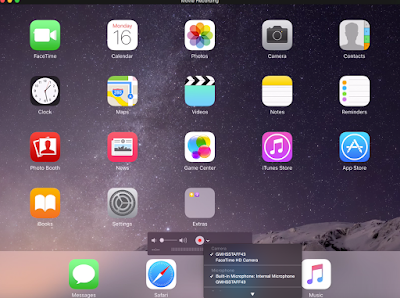
Hook up your iPad to the Macbook with the Lightning (charging) cable. Make sure the Macbook is off or at least re-start it.
Open up Quick Time Player on the Macbook
Go to File/New Movie recording
When you choose your input device is (see attached pic), choose your iPad NOT the Default Macbook Face time Camera do the same for the Microphone is you want the sound from the iPad as well.
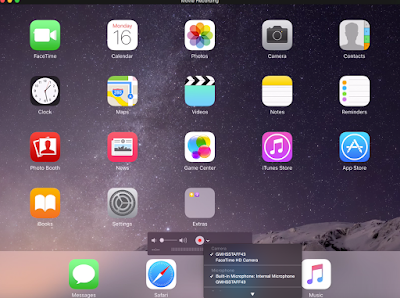
How to make Outlook your default email program on a Mac.
I know the title of this post may sound blasphemous!!! How dare you use a Microsoft program as a default on a MacBook...SHAME!!
What happens is when you click an email link on the Mac it defaults to opening the Mac email app, by doing the following it will open up Outlook.
Now I know you are going to ask, why don't I configure the email program that comes with the Mac with our Exchange mail server?? My only answer I guess is that my staff is brand loyal? Any way here is how you do it.
What happens is when you click an email link on the Mac it defaults to opening the Mac email app, by doing the following it will open up Outlook.
Now I know you are going to ask, why don't I configure the email program that comes with the Mac with our Exchange mail server?? My only answer I guess is that my staff is brand loyal? Any way here is how you do it.
Tuesday, September 15, 2015
The Dancing Baby and copyright.
You ever post a video on YouTube and then received a message saying more or less, that you have violated copyright law? The video is from a school's Memorial Day ceremony but because it contains "God Bless the USA" in the background...and I'm pretty sure that we are OK in terms of use, that cease and desist tone does get my attention. Even after taking numerous classes on copyright in the digital age, that message from YouTube still causes me an anxious moment. It is a very fluid topic and I still believe that the courts really do not know how to handle it, especially with lobbyist from the movie and record industry pushing in favor of their clients, while other claim it stifles creativity. Do not get me wrong, working in radio I understand the value in copyright and everyone deserves credit (and more if need be for their work).
Check out the continuing saga about a mom whom posted a video a video of her baby dancing to Prince's "Let go crazy." Discuss amonst yourselves.
Check out the continuing saga about a mom whom posted a video a video of her baby dancing to Prince's "Let go crazy." Discuss amonst yourselves.
Friday, August 7, 2015
Monday, July 20, 2015
Adding attachments to your Outlook Web email using Google Chrome.
This issue was like the Hunt for Red October or akin to breaking some World War II military code...the issue was this: I used Google Chrome and access my email from home using the Outlook Web App. I got frustrated and started to take it personally that for the life of me, I could NOT figure out how to add an attachment or access some of my contacts using Chrome. All those functions worked in any other browser I had (IE, Safari on my Mac, etc.) but the IE I have on my PC is vastly outdated because I have been drinking from the fountain of Google. Finally today I had enough!! It's summer, it's 97 degrees outside (here in Boston, MA) and I have the WHOLE STINKIN' day to figure this out.
My first attempt was to update Microsoft Silverlight, on one of Google Tech support pages suggested that would do the trick, yea no luck. Then just for shit and giggles, I went to my OWA (pretty cool...just learn that today, means Outlook Web App!) login page and chose to Use the light version of Outlook Web App, I would be lying if I knew why...it just felt right. Well lo and behold and shut my mouth, now I can add attachments AND my contacts in Chrome. WHO KNEW?!?
My first attempt was to update Microsoft Silverlight, on one of Google Tech support pages suggested that would do the trick, yea no luck. Then just for shit and giggles, I went to my OWA (pretty cool...just learn that today, means Outlook Web App!) login page and chose to Use the light version of Outlook Web App, I would be lying if I knew why...it just felt right. Well lo and behold and shut my mouth, now I can add attachments AND my contacts in Chrome. WHO KNEW?!?
Thursday, July 16, 2015
Wednesday, June 24, 2015
Thursday, May 7, 2015
Thursday, April 30, 2015
Are Millennials damaging the U.S. economy?
I do agree with Mark Twain's saying "There are lies, damned lies and statistics." Sometimes when we compare the United States to countries with a much smaller population, that in itself can skew the numbers and from what I have read, my home state of Massachusetts would finish in the top 5 worldwide in data like the ones mentioned in this article. Yet this is disconcerting. We talk about teaching our students 21st century skills but do those skills translate into being productive in a workplace environment?
The aspect I found ironic about this post, is that on May 12, 2012, this same media source (The Fiscal Times) posted an article titled: "How Millennials Are Saving the Economy." Discuss amongst yourselves.
The aspect I found ironic about this post, is that on May 12, 2012, this same media source (The Fiscal Times) posted an article titled: "How Millennials Are Saving the Economy." Discuss amongst yourselves.
Sunday, March 29, 2015
Sunday, March 15, 2015
Monday, March 9, 2015
Wednesday, February 25, 2015
Thursday, February 5, 2015
Thursday, January 22, 2015
How to use the bibliography/citation tool in Word 2010(Windows) and WordMac 2011.
This presentation not only will show you how to use the bibliography/citation tool in Word 2010(Windows) and WordMac 2011, but hopefully will show you where to find some "other functions" built into Word (slides 5 &6). Explore on your own, notice the tools you would not think of look for, for instance Word 2010 (Windows) has a text to speech function (and shortcut). Click on the Word logo for the presentation.
Monday, January 19, 2015
Using Google Hangouts On-Air for live streaming and archiving to YouTube.
Let me say this upfront...I take no-credit at all for the information I am sharing. I found this post title "Going Global with Google Hangouts" by Jennifer L. Scheffer of the Burlington (MA) Public Schools.
You may be familiar with Google Hangouts, the tool that lets you video chat and more, but now there is an addition called Hangouts on Air. The skinny on Hangout on Air is that you can live stream to ten other people, and archive it to YouTube. I could say more but Jennifer does SUCH a better job, check her post out.
You may be familiar with Google Hangouts, the tool that lets you video chat and more, but now there is an addition called Hangouts on Air. The skinny on Hangout on Air is that you can live stream to ten other people, and archive it to YouTube. I could say more but Jennifer does SUCH a better job, check her post out.
Monday, January 12, 2015
Subscribe to:
Comments (Atom)

