Friday, December 11, 2015
Thursday, December 3, 2015
How to mirror your iPad on your Macbook using the lightning cable.
With some of our staff still physically tethered to projectors and televisions/monitors we had to find a way to mirror our iPads, without the help of AirPlay...so we used good ole Quick Time Player.
Hook up your iPad to the Macbook with the Lightning (charging) cable. Make sure the Macbook is off or at least re-start it.
Open up Quick Time Player on the Macbook
Go to File/New Movie recording
When you choose your input device is (see attached pic), choose your iPad NOT the Default Macbook Face time Camera do the same for the Microphone is you want the sound from the iPad as well.
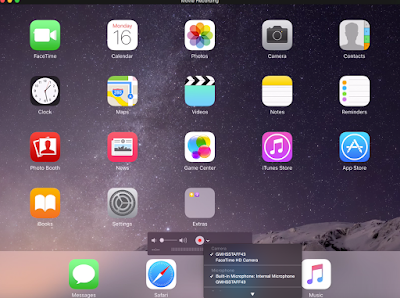
Hook up your iPad to the Macbook with the Lightning (charging) cable. Make sure the Macbook is off or at least re-start it.
Open up Quick Time Player on the Macbook
Go to File/New Movie recording
When you choose your input device is (see attached pic), choose your iPad NOT the Default Macbook Face time Camera do the same for the Microphone is you want the sound from the iPad as well.
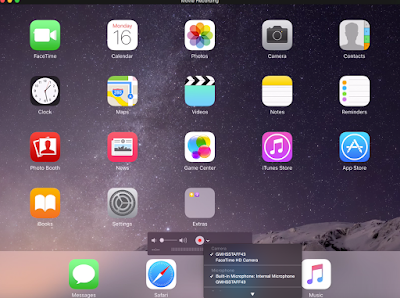
How to make Outlook your default email program on a Mac.
I know the title of this post may sound blasphemous!!! How dare you use a Microsoft program as a default on a MacBook...SHAME!!
What happens is when you click an email link on the Mac it defaults to opening the Mac email app, by doing the following it will open up Outlook.
Now I know you are going to ask, why don't I configure the email program that comes with the Mac with our Exchange mail server?? My only answer I guess is that my staff is brand loyal? Any way here is how you do it.
What happens is when you click an email link on the Mac it defaults to opening the Mac email app, by doing the following it will open up Outlook.
Now I know you are going to ask, why don't I configure the email program that comes with the Mac with our Exchange mail server?? My only answer I guess is that my staff is brand loyal? Any way here is how you do it.
Subscribe to:
Posts (Atom)
