Tuesday, December 16, 2014
Tuesday, December 2, 2014
Tuesday, November 25, 2014
Monday, November 24, 2014
Picture orientation issues with iPhone 6s and Androids.
A friend of mine jumped into the Twitter-sphere, ready to tweet away at warp speed. He ran into this problem; when he tweeted a picture it was oriented wrong on Twitter but looked great on his phone. He was using an iPhone 6 and an Android, what can I say he likes toys. He tweeted four pictures, three from the Android and one from the iPhone. The iPhone one tweeted fine, the Android...not so much. After some research I found that this happens to both phones.
It seems with the iPhone 6, it happens a lot. The camera hangs and orientation issues occur when the camera is launched from the lock screen.
Try this
1. Make sure the screen is off.
2. Hold the iPhone 6 Plus in landscape position, home button to the left.
3. Press the home button and slide to go into the camera.
Note if you do that, the flash, HDR and front/back icons are sideways. If you take a picture then it will turn out rotated incorrectly. The phone did not recognize it's orientation when it went into camera mode.
If you turn the camera into portrait orientation and then back to landscape orientation the symbols adjust and the orientation ends up correct.
With the Android it was even easier, it was human error. All we did to correct this was to hold the phone in landscape mode when taking pictures, make sure the home button is on the right hand side and not in portrait mode.
It seems with the iPhone 6, it happens a lot. The camera hangs and orientation issues occur when the camera is launched from the lock screen.
Try this
1. Make sure the screen is off.
2. Hold the iPhone 6 Plus in landscape position, home button to the left.
3. Press the home button and slide to go into the camera.
Note if you do that, the flash, HDR and front/back icons are sideways. If you take a picture then it will turn out rotated incorrectly. The phone did not recognize it's orientation when it went into camera mode.
If you turn the camera into portrait orientation and then back to landscape orientation the symbols adjust and the orientation ends up correct.
With the Android it was even easier, it was human error. All we did to correct this was to hold the phone in landscape mode when taking pictures, make sure the home button is on the right hand side and not in portrait mode.
Friday, November 21, 2014
Build Your Own Adobe Creative Suite with Free and Cheap Software
Let me come clean first...my work computer is a box (Pentium 4/2.60 Ghz 2/1GB ram) and a very wide CRT monitor circa 2000. It is running Windows XP Pro/Version 2002/Service Pack 3 and sometimes sounds like a Soviet-built Lada, but it does and has everything I need. I guess that makes me a tad OCD, part Spartan and slightly a Luddite. Yes, this is it below...please be kind.
I have been using Macromedia Fireworks and Flash 8 for ages. A couple of years ago I purchased Adobe CS6 for my 2011 Windows 7 home computer. Now it may be time for me to get a new work computer and I am fretting that I will be losing all the applications I know like the familiar chair in my den. I was thinking about subscribing to Adobe Creative Cloud but for the price and what I do with it, I do not think it is worth it. So I went looking for alternatives.
I have two sources I would like to share (and thank them for publishing); Thorin Klosowski's October 2014 posting on this subject and a list published by North Carolina State University's Technology Department. If I'm giving NC State props,it must be a big deal...

GO TAR HEELS! :-)
I have been using Macromedia Fireworks and Flash 8 for ages. A couple of years ago I purchased Adobe CS6 for my 2011 Windows 7 home computer. Now it may be time for me to get a new work computer and I am fretting that I will be losing all the applications I know like the familiar chair in my den. I was thinking about subscribing to Adobe Creative Cloud but for the price and what I do with it, I do not think it is worth it. So I went looking for alternatives.
I have two sources I would like to share (and thank them for publishing); Thorin Klosowski's October 2014 posting on this subject and a list published by North Carolina State University's Technology Department. If I'm giving NC State props,it must be a big deal...
GO TAR HEELS! :-)
Monday, November 17, 2014
Monday, October 27, 2014
How to Get Refunds from iTunes & iTues App Store
Apple has made it much easier to "return" items purchased in the iTunes store for various reasons. I wanted to share an experience I had "returning" a song to Itunes. Yes it can be done!
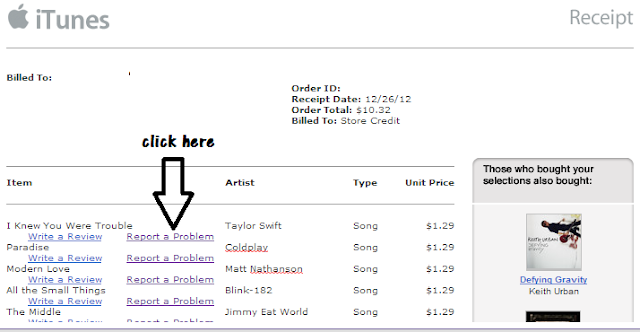

If you are wondering why would anyone want refunds for purchases that they have made from the iTunes Apps store, consider the following situations:
- You ordered an HD movie from the iTunes store but after making the purchase, you realize that it would take several hours to download that massive file to your computer. You can stop the download but your credit card will still be charged.
- You have an iPhone but you accidentally bought an iPad version of some app which is obviously of no use to you.
- You purchased an explicit version of a song and you wanted the clean one, or visa versa.
- You wanted to buy a game but there were at least a dozen similar titles on the iTunes store. The one you finally bought is not the one you were originally looking for and you therefore want to return it to Apple.
- You purchased a song from iTunes store but there’s some problem with the audio format and it won’t play on your iPod or iPhone.
- You have two or more iTunes accounts and you purchased an iPhone App using the wrong iTunes account. You can’t transfer apps across accounts so a refund followed by re-purchase makes more sense.
- The 1-Click ordering system, that Apple licensed from Amazon, makes it easy for anyone to buy apps, songs, movies and games from the iTunes store with a single click but this can sometimes lead to accidental purchases especially when kids have access to your devices.
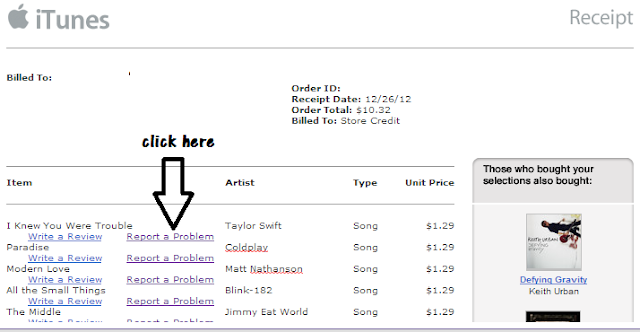
These are just some of the legitimate reasons why people may want to return their iTunes store purchases and request refunds from Apple.
The iTunes App store sales policy clearly says that you cannot cancel a purchase or receive a refund for a purchase but they are known to make exceptions if you have a valid reason.
For instance, I recently purchased the $1.29 explicit version of the Maroon 5 song, "Pay Phone" from the iTunes store but after listening to it, knew that I wanted the "clean/radio" version I know I'm such a prud. I use a lot of music in school settings and didn't want 20 f-bombs radiating from my speakers. I requested a refund from Apple and how they reversed the charges in less than 24 hours.
My next occurrence was when I was looking for the song "Wagon Wheel" but had no idea who did the version I heard and loved. When I searched doe the song on iTunes previewed a version done off the album "Magic of Folk". I like it but it was not the version I heard on the radio the day before. I did a search on the web an found the version I wanted was done by Darius Rucker. I bought that version to. A day later, I revived the order confirmation email and decided to see if I could get a refund.
My next occurrence was when I was looking for the song "Wagon Wheel" but had no idea who did the version I heard and loved. When I searched doe the song on iTunes previewed a version done off the album "Magic of Folk". I like it but it was not the version I heard on the radio the day before. I did a search on the web an found the version I wanted was done by Darius Rucker. I bought that version to. A day later, I revived the order confirmation email and decided to see if I could get a refund.
Step 1: Locate the email receipt for your iTunes Store purchase and click the “Report Problem” link next to the app/song that you would like to return. This intern will launch an Apple report a problem webpage and will ask you to log in using your iTunes log in.
Step 2: After logging in the next page you should see will be the media your purchased associated with the order confirmation email your received. Click on choose a problem from the drop down menu (I chose "meant to purchase a different item") and type an explanation in the text box underneath and click "submit" and voila I got my refund!! Easy peasy!
Step 2: After logging in the next page you should see will be the media your purchased associated with the order confirmation email your received. Click on choose a problem from the drop down menu (I chose "meant to purchase a different item") and type an explanation in the text box underneath and click "submit" and voila I got my refund!! Easy peasy!
If you have deleted the email invoice that Apple sent you after you completed the purchase, launch the iTunes program using this special link and you’ll see a list of all items that you’ve bought from the iTunes store. Open an order by clicking that little arrow next to the order date and then click “Report a problem” next to the app name.
If the above method fails, or if you don’t have iTunes on your computer, you can use this page to submit a refund request to Apple through any web browser.
Step 2: Click the Problem drop-down menu and choose an option that best describes your problem. If you have purchased an app accidentally, choose “I inadvertently purchased this application.” I chose "picked the wrong explicit/clean version of a song" and then begged for forgiveness and said I hated the explicit version.
You can expect a response from Apple in the next 24-48 hours. If the support rep is satisfied with your reasoning, he’ll probably reverse the charges. Please remember that you are not entitled to a refund under the iTunes Store Sales policy so if they deny your request for a refund, move on! I did luck out and get a credit.
Thursday, September 25, 2014
Sunday, August 3, 2014
Did Google Go Too Far? by Julia Bort of Business Insider
Continuing the series of post that have to do with Google and privacy.
Thursday, July 31, 2014
Saturday, July 12, 2014
Monday, June 23, 2014
Chrome Alone: Why Google’s OS Is Both Better and Worse Than Windows or Mac posted by Dan Tynan on Yahoo/Tech
This is a nice follow up to my April 2014 post, "My Weekend Chromecasting." Gives the pros and cons of the ChromeOS and Chrome Books.
Monday, June 16, 2014
Monday, June 9, 2014
The case for banning laptops in the classroom posted by Dan Rockmore of The New Yorker.
I too, feel that I retained more if the note taking by physically writing it than just typing it. Is it just a generational thing? That we "old-school" note takers are not correctly wired to retain the information we are imputing into our devices? I also have read multiple reports that state the same findings; people retain more information using paper/pen/pencil (be it reading, writing). Interesting subject matter...makes me want to write a paper on it.
Friday, May 30, 2014
How to use Outlook 2010 to schedule and manage meetings.
Click here for mine (and Microsoft's) instructions on how to use Outlook to schedule and manage meetings.
Tuesday, May 27, 2014
Interesting take...Why tablets are failing miserably in higher education, posted by Derrick Wlodarz of betanews--May 2014.
As I'm reading this article I find myself agreeing a lot with what the author has to say but also disagreeing at the same time. IPads were meant to be setup as an 1:1 device, managing 30 of them, that roam with a cart through my middle/high school, (grades 6-12 being used for the most part as nothing more than glorified web browsers) is a pain in the butt. And you should see what I had to do get them to print, Oy!!
Yet I have seen them used that more than justify their purchase; in Special Education--streaming audio books from my MacBook server. Using iMovie to create and edit videos. Having a 6th grade class Skype to Austria, capturing and uploading video with ease. Math games, etc.
Is the iPad more of a consumption tool than a creation tool? Maybe higher ed is that MUCH more production while at the secondary level it is still consumption heavy? Have we fell under the spell of the Apple marketers or is the author just a disgruntled PC user? Read the article and discuss among yourselves.
Yet I have seen them used that more than justify their purchase; in Special Education--streaming audio books from my MacBook server. Using iMovie to create and edit videos. Having a 6th grade class Skype to Austria, capturing and uploading video with ease. Math games, etc.
Is the iPad more of a consumption tool than a creation tool? Maybe higher ed is that MUCH more production while at the secondary level it is still consumption heavy? Have we fell under the spell of the Apple marketers or is the author just a disgruntled PC user? Read the article and discuss among yourselves.
Friday, May 23, 2014
Thursday, May 15, 2014
Wednesday, May 14, 2014
Monday, May 12, 2014
Getting info from your Outlook Contact Group into ANYTHING useful.
It started off as an easy enough request, that ended up being a weekend mental puzzle. The request was to export an Outlook Contact Group (not a folder) into a Signup Genius sign up. Sounds like a piece of cake, right??? I'll go into Outlook and export it as a .csv (comma-separated values) file and import into Signup Genius. As Lee Corso would say, "NOT so fast my friend!"
After doing some investigating I noticed that I was not the only one looking to do this. Now, in Theory (which is a Town in Illinois where everything runs correctly), you would go into Outlook (not the web version, the one installed on your computer):
But here is what happens, see the list on to the left of the blue circle? Those contacts were the only ones I was able to export, I wanted to export the Contact Group circled. If you drop one of those Contact Groups, into one of Contact List (follow me??) that Group will go there but will not be listed as a contact that can be exported, the list is. So let's say I move the Contact Group "Class of 2018A (where I have 180 names and emails)" (the one circled) into say the "Track" Contact List, when you export them to an .csv or Excel file, it doesn't list the emails or names of "Class of 2018A" it just list "Track".
As a way to try to work around this, I though I would double click on the "Class of 2018A" where it would list all of my contacts (which is does)--you can't copy and paste them. Then while at a Red Sox game, NOT KIDDING I had an Epiphany. I went to the web based version of my email, NOT the app off my computer. I went to my Contacts, double clicked on my "Class of 2018A" group and LO AND BEHOLD; I could copy all the names and emails, paste them into Excel, save as a .csv file and import it into Sign-up Genius. I don't know if I totally went about this bass-ackward but all I know is that it worked! What can I say, Rube Goldberg is my hero!
After doing some investigating I noticed that I was not the only one looking to do this. Now, in Theory (which is a Town in Illinois where everything runs correctly), you would go into Outlook (not the web version, the one installed on your computer):
- go to File
- Options
- Advance
- Export
- Pick the file format you would like to export it to
- Pick the file you would like to export (i.e. Contacts)
But here is what happens, see the list on to the left of the blue circle? Those contacts were the only ones I was able to export, I wanted to export the Contact Group circled. If you drop one of those Contact Groups, into one of Contact List (follow me??) that Group will go there but will not be listed as a contact that can be exported, the list is. So let's say I move the Contact Group "Class of 2018A (where I have 180 names and emails)" (the one circled) into say the "Track" Contact List, when you export them to an .csv or Excel file, it doesn't list the emails or names of "Class of 2018A" it just list "Track".
As a way to try to work around this, I though I would double click on the "Class of 2018A" where it would list all of my contacts (which is does)--you can't copy and paste them. Then while at a Red Sox game, NOT KIDDING I had an Epiphany. I went to the web based version of my email, NOT the app off my computer. I went to my Contacts, double clicked on my "Class of 2018A" group and LO AND BEHOLD; I could copy all the names and emails, paste them into Excel, save as a .csv file and import it into Sign-up Genius. I don't know if I totally went about this bass-ackward but all I know is that it worked! What can I say, Rube Goldberg is my hero!
Monday, April 28, 2014
Friday, April 18, 2014
AirServer, another way to display your iPad on a projector screen.
Our Tech, Kyle found this gem AirServer. Our school is a mixed bag, we have PCs, Macbooks, iPads, IBM XTs(kidding). We started deploying Apple TVs in the rooms but our PCs felt unloved. The dilemma were are facing is that we love using the iPad, and would like every room/teacher to have a computer as well, but we can not afford the price increase of buying Macbooks over PCs. With AirServer we get the best of both. As long as the PC and the iOS device(s) are on the same network you can display them using the PC as the go between and keep displaying the PC too! It is exactly what we were looking for. An AirServer licence will not send a CFO into shock either.
An EDUCATION LICENSE, for students, teachers and educational institutes. Authentic educational email address required is $7.99 - $11.99 (USD).
A CONSUMER LICENSE, designed for individuals for their personal use is $14.99 (USD).
A BUSINESS LICENSE, for internal use only. For all other commercial usage such as hospitality, showroom, broadcasting, signage, etc. contact us regarding Enterprise Licensing is $19.99 (USD).
It also comes with a free 7-day trial. Setting it up is a snap and the picture quality is excellent.
An EDUCATION LICENSE, for students, teachers and educational institutes. Authentic educational email address required is $7.99 - $11.99 (USD).
A CONSUMER LICENSE, designed for individuals for their personal use is $14.99 (USD).
A BUSINESS LICENSE, for internal use only. For all other commercial usage such as hospitality, showroom, broadcasting, signage, etc. contact us regarding Enterprise Licensing is $19.99 (USD).
It also comes with a free 7-day trial. Setting it up is a snap and the picture quality is excellent.
Wednesday, April 16, 2014
My weekend Chromecasting with a Chromebook.
It was akin to actually seeing Bigfoot. I have heard about these Chromebooks but was never able to play with one and to be honest, I am still undecided. I have been a Google convert for a while now; using their apps, building websites, blogging, etc. but this is the first time I got to play with "their" hardware.
It was Acer - 11.6" Touch-Screen Chromebook. Price $299 pre-tax.
Model: C720P-2661
128MB dedicated graphics
Chrome OS 64-bit
Technical details: Intel® Celeron® processor; 11.6" display; 2GB memory; 32GB solid state drive
Special features: Bluetooth; touch screen; HDMI output, USB input, Camera
DVD/CD drive not included
What I like about it was that it only took 7 seconds for it to boot up, it was light, and that I could actually download files to it. WHO KNEW?!? Setup was a breeze, even setting up Chromecast at home took less than 5 minutes (at work it was a different story). It does everything it claims is does. When I started to read about Chromecast and it's limitations, I was not impressed. It only works with YouTube, Netflicks and a couple of other apps. It does not clone your desktop display. Google does have a Chrome Tab Cast beta, which allows you to Chromecast one tab in Chrome to your TV. The picture was excellent but only being able to cast one tab of Chrome at a time was a pain. I was casting the Premier League site looking up the stats of the big Liverpool/Man City game and I click the link to take me to the Liverpool site, a new tab opened but it did not appear on my the TV, the first tab did. You have to tell Chrome which tab to cast.
What I do not like about it; if you do not use Google Apps a lot, this is definitely not for you--EVERYTHING is tethered to your Google account, which can be a good or bad thing. As mentioned Chromecast does not clone your desktop-only certain apps and whatever appears in the designated Chrome tab. If I open the Google Apps app on the desktop, it did not appear on my TV, but if I open a Google Document using Chrome it did appear on the TV because I was using Chrome....got it? If you are looking for the total Google experience this works. If you just need to browse the net, use Google Docs/Apps this works. If you are looking for the do it all PC...not even close. The price also was tough to swallow, for a little more dough I could of gotten a full-blown PC. Besides these things, I did like it.
As far as Chromecast for my work (a small public school in Mass. grades 6-12); there were major issues. Chromecast did not work with our Cisco routers, there are a list of acceptable routers you can find on the Chromecast Q & A page and that you can not password protect your Chromecast like you can with Apple TV, so with a little work anybody and their grandmother can cast to MY TV.
I think, if a school wanted to use these as part of 1 to 1 initiative it would be a good solution, (you won't have all the bells and whistles of stuff like iMovie/iPhoto) and you have to be committed to the Google side of "the force" totally but I believe you can make it work. I also believe that in Google will continue to roll out apps to compete with Apple and other devices.
It was Acer - 11.6" Touch-Screen Chromebook. Price $299 pre-tax.
Model: C720P-2661
128MB dedicated graphics
Chrome OS 64-bit
Technical details: Intel® Celeron® processor; 11.6" display; 2GB memory; 32GB solid state drive
Special features: Bluetooth; touch screen; HDMI output, USB input, Camera
DVD/CD drive not included
What I like about it was that it only took 7 seconds for it to boot up, it was light, and that I could actually download files to it. WHO KNEW?!? Setup was a breeze, even setting up Chromecast at home took less than 5 minutes (at work it was a different story). It does everything it claims is does. When I started to read about Chromecast and it's limitations, I was not impressed. It only works with YouTube, Netflicks and a couple of other apps. It does not clone your desktop display. Google does have a Chrome Tab Cast beta, which allows you to Chromecast one tab in Chrome to your TV. The picture was excellent but only being able to cast one tab of Chrome at a time was a pain. I was casting the Premier League site looking up the stats of the big Liverpool/Man City game and I click the link to take me to the Liverpool site, a new tab opened but it did not appear on my the TV, the first tab did. You have to tell Chrome which tab to cast.
What I do not like about it; if you do not use Google Apps a lot, this is definitely not for you--EVERYTHING is tethered to your Google account, which can be a good or bad thing. As mentioned Chromecast does not clone your desktop-only certain apps and whatever appears in the designated Chrome tab. If I open the Google Apps app on the desktop, it did not appear on my TV, but if I open a Google Document using Chrome it did appear on the TV because I was using Chrome....got it? If you are looking for the total Google experience this works. If you just need to browse the net, use Google Docs/Apps this works. If you are looking for the do it all PC...not even close. The price also was tough to swallow, for a little more dough I could of gotten a full-blown PC. Besides these things, I did like it.
As far as Chromecast for my work (a small public school in Mass. grades 6-12); there were major issues. Chromecast did not work with our Cisco routers, there are a list of acceptable routers you can find on the Chromecast Q & A page and that you can not password protect your Chromecast like you can with Apple TV, so with a little work anybody and their grandmother can cast to MY TV.
I think, if a school wanted to use these as part of 1 to 1 initiative it would be a good solution, (you won't have all the bells and whistles of stuff like iMovie/iPhoto) and you have to be committed to the Google side of "the force" totally but I believe you can make it work. I also believe that in Google will continue to roll out apps to compete with Apple and other devices.
Monday, March 24, 2014
Friday, March 7, 2014
Reflector airplay receiver review. Turns your PC into an Airplay device.
Reflector (Airplay receiver)
brought to you by the same company (Squirrels...yes that is their name) that made AirParrot (see below).
About a year ago I bought AirParrot. I had an older Mac without AirPlay. I was trying to find a way to stream my Mac to my Apple TV my school's cafe as a way of showing a Keynote show of the school's announcements, it worked perfectly!!!
Now we have iPads and Apple TV for our staff to use, yet some of them want to keep their PC because they have LOTS of lessons on their hard drive, network drive, flash disk, etc. Sooo the good folks at Squirrels have made an app that lets you AirPlay an iPad, iPhone, to a PC and then to whatever projection unit you have connected to the PC...all for around $13(US).
I tried it today, the installation went fine and my iPad could see my PC in it's AirPlay menu. The only issue was that when I went to mirror my iPad to the PC it connected but did not mirror for about 5 seconds than disconnected. After looking on Squirrels website, they suggested to set the default resolution for the Reflector application at the standard iPhone setting of 320 X 480, et voila! We were in business! The reason we had to set it to a lower resolution was because our networks lack of bandwidth, so I suggest setting at the standard iPhone setting to see if it works, and then moving the resolution higher and seeing if your network can handle it. You are also able to have Reflector work "full-screen". IMHO another gem of a nut by Squirrels!!
brought to you by the same company (Squirrels...yes that is their name) that made AirParrot (see below).
About a year ago I bought AirParrot. I had an older Mac without AirPlay. I was trying to find a way to stream my Mac to my Apple TV my school's cafe as a way of showing a Keynote show of the school's announcements, it worked perfectly!!!
Now we have iPads and Apple TV for our staff to use, yet some of them want to keep their PC because they have LOTS of lessons on their hard drive, network drive, flash disk, etc. Sooo the good folks at Squirrels have made an app that lets you AirPlay an iPad, iPhone, to a PC and then to whatever projection unit you have connected to the PC...all for around $13(US).
I tried it today, the installation went fine and my iPad could see my PC in it's AirPlay menu. The only issue was that when I went to mirror my iPad to the PC it connected but did not mirror for about 5 seconds than disconnected. After looking on Squirrels website, they suggested to set the default resolution for the Reflector application at the standard iPhone setting of 320 X 480, et voila! We were in business! The reason we had to set it to a lower resolution was because our networks lack of bandwidth, so I suggest setting at the standard iPhone setting to see if it works, and then moving the resolution higher and seeing if your network can handle it. You are also able to have Reflector work "full-screen". IMHO another gem of a nut by Squirrels!!
Thursday, February 27, 2014
What to do when your iPad/iPhone/iOS device won't release an IP address.
I was updating the iOS on my school's iPADs when I got to one that would not connect to our wireless network. We have our iPADS using DHCP to access our wireless. The iPad was unable to renew its lease and was retaining the older IP address, hence why it could not get on the wireless. If you have that same issue try the following;
- Be sure you're in range of your Wi-Fi router (access point).
- Tap Settings > Wi-Fi and turn Wi-Fi off and on.
- Confirm that your Wi-Fi router and cable or DSL modem are connected to power, turned on, and connected to the Internet. If not, refer to your network administrator or Internet service provider (ISP) for assistance.
- Restart your iOS device.
- Tap Settings > Wi-Fi and locate the Wi-Fi network to which you're connected.
- Tap the network and take notice of the IP Address of your iPad say 1xx.16.106.115.
- Tap Renew Lease, give it a minute and see if it connects. If the same IP number you started with comes back and you are still not getting wireless...
- Tap the network and Forget this Network.
- Try to connect to your desired Wi-Fi network. If you are still not connecting go back and check the IP number again...if it's the same as before...
- Go to Settings > General > Reset > Reset Network Settings. This will restart your device.
- If still no luck connecting, click on the network and write down all the important numbers and info; IP Address, Subnet Mask, Router, DNS and Search Domains.
- Your iPAD should be on the DHCP tab, right under where it reads IP ADDRESS. I clicked on the Static tab and entered in the same info as I wrote down except I added 1 to the IP Address number. Say instead of reading xxx.xx.xxx.115, I changed it xxx.xx.xxx.116, then went back to General > Reset > Reset Network Settings.
- After the re-boot, go back and log in to the network and change the setting back from Static to DHCP.
Tuesday, February 11, 2014
Friday, January 31, 2014
What to do if you forgot your Mac iOS passcode or your device becomes disabled after entering wrong passcode.
This handy link to Apple support has been very helpful when one of my precocious middle-schoolers decide to passcode protect an iPad on our iPad cart. It is still a nuisance but this helps make it a little less painless, especially if you have an up-to-date back-up of the iPad in iTunes. Also do not skip over the tidbits of information halfway down the page under the heading "If you have never synced your device with iTunes, or you do not have access to a computer". Click the triangle to the left to un-hide some tips and button combinations they may help you in this situation.
Wednesday, January 29, 2014
Streamus-a Chrome extension that lets you stream music from You Tube.
I was learned about this Chrome extension in January of 2014 when I read an article about it on Tech Crunch by Greg Kumparak. I've tried it and I like it. After you install it, all you do is type Streamus, then hit the space bar or tab button in Chrome's address bar (a.k.a the Omnibar) and then the name of the song you are looking for et volia! It is in beta and totally no-frills, but it is also free.
Streamus turns YouTube into the music player you always wanted.
Simple, streaming music. Forget the bookmarks. Adding videos to Streamus makes bookmarking YouTube obsolete! Your video collections are accessible from any PC.
No need for tabs. Ever accidentally close a song you were listening to? Yeah, us too. Streamus runs behind the scenes so you can enjoy a seamless, tab-free experience.
Discover new music. Streamus helps you explore YouTube. Turn on 'radio mode' and find suggestions based on your playlists!
Share everything. Your playlists and videos are made portable with a simple click. Share music in confidence with share.streamus.com
Friday, January 24, 2014
Outliers The story of Success by Malcolm Gladwell is recommended by Georgetown educators for educators because…
“The book shows that sometimes a person becomes successful
due to certain life benefits; birth year, where they live, heritage, and or
opportunity. If educators notice students with an aptitude or interest in a
specific area, they could help those students by providing an opportunity to
explore that area.”
Linda Bruynell
There are many factors that contribute to an individual’s
success. Gladwell explores how “…someone’s birth date or family they are born
into or the opportunities they are confronted with or time allowed or given on
the skill contribute towards success. It is a gift given to some who have
taken that gift and seized the opportunity with enough self-motivation to be
the best.”
Susan Dubina
“Outliers addresses the question of heredity or
environment by examining opportunities for success created through timing,
family circumstances, intellect, and cultural environment. As educators,
awareness of these factors can increase our understanding of the student’s
perspective and improve the delivery of our instruction.”
Mary Lyon
“…the book gives great insight on the diversity that we all
experience in the classroom (both socioeconomic and cultural), which plays a
huge role in how we teach our students, and how our students learn. For
instance, with respect to the socioeconomic background of our students – some
may come from impoverished families in which parents may not have time or
resources to help their children with school, while others come from parents
who advocate for their kids (at times too much). Our job is to be able to
understand where our students come from, and provide what is necessary in the
classroom to help them succeed.
When it comes to our students’ cultural background, this is
a tough one because it may invite stereotypes if/when we begin to take into
account their ethnic traditions. I suppose it may help us as educators just to
be aware of how culturally different everyone is, and as a result, we can
provide a variety of learning experiences to benefit all.”
Sandra Schwarzkopf
Subscribe to:
Posts (Atom)



